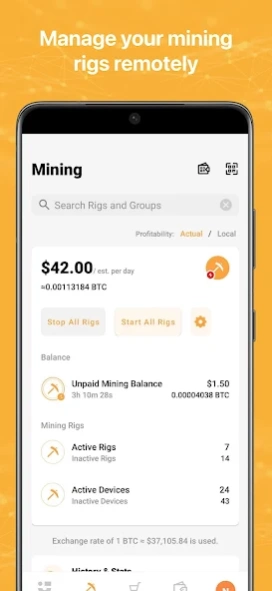NiceHash 4.12.3
Continue to app
Free Version
Publisher Description
NiceHash - Manage your NiceHash activities on the go!
NiceHash is the official mobile app for the NiceHash platform. You can manage your crypto wallets, account settings, and manage your mining rigs on the go thanks to our easy and intuitive app! Stay in control of your mining operations and earnings at all times.
NiceHash is the leading platform for cryptocurrency mining and trading and the largest hashpower marketplace in the world with over 1.2 million daily miners.
Mobile app features:
■ Rig Manager
Manage and monitor your mining rigs remotely, keep an eye on temperatures, start and stop mining, and change power settings easily on the go.
■ Crypto Wallets
Deposit or withdraw over 60 cryptocurrencies and check your wallet activities. Please note that this is not a mobile cryptocurrency wallet, no seed phrases are stored on your device. NiceHash provides a secure custodial wallet for all users.
■ Hashpower Marketplace
Check the status of your hashpower orders, place new orders, and manage or cancel existing orders easily on the go.
■ Notifications
Enable push notifications and get instant information and updates about your NiceHash activities and important news on our platform.
■ User profile
Manage your NiceHash profile or your organization profile settings and upgrade your account tiers by completing KYC inside the app.
Please note that this app is not a mobile mining app. Your smartphone is not used for mining with this app installed. In order to mine cryptocurrency with NiceHash, you must download our free mining software for your PC which can be found on our website www.nicehash.com
About NiceHash
NiceHash is a free app for Android published in the Accounting & Finance list of apps, part of Business.
The company that develops NiceHash is H-BIT d.o.o.. The latest version released by its developer is 4.12.3.
To install NiceHash on your Android device, just click the green Continue To App button above to start the installation process. The app is listed on our website since 2024-04-25 and was downloaded 4 times. We have already checked if the download link is safe, however for your own protection we recommend that you scan the downloaded app with your antivirus. Your antivirus may detect the NiceHash as malware as malware if the download link to com.nicehash.metallum is broken.
How to install NiceHash on your Android device:
- Click on the Continue To App button on our website. This will redirect you to Google Play.
- Once the NiceHash is shown in the Google Play listing of your Android device, you can start its download and installation. Tap on the Install button located below the search bar and to the right of the app icon.
- A pop-up window with the permissions required by NiceHash will be shown. Click on Accept to continue the process.
- NiceHash will be downloaded onto your device, displaying a progress. Once the download completes, the installation will start and you'll get a notification after the installation is finished.